The first question arises that why we need Google Forms since we have already WPForms in WordPress?
The reasons are:
The reasons are:
- To share a form on different websites, email lists in different platforms and store in same location like Google Drive.
- Easy to share, mobile friendly
- Flavour of Cloud Computing via Google product
Download complete source code here
Lets begin how to embed a Google Form in WordPress
Step 2> Pick up anyone of Google Forms.
Step 3> After choosing your required form, click on send button
Step 4> Click on "Copy" link to copy the embed code. Then paste that code in your Wordpress's new post.
Step 5> After complete to edit on your page, press on Publish button of your Wordpress Admin Panel. Finally, you will get the page like below (Sample).
Step 6> Done! If you have any confusion, please comment here.



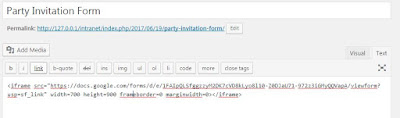

No comments:
Post a Comment